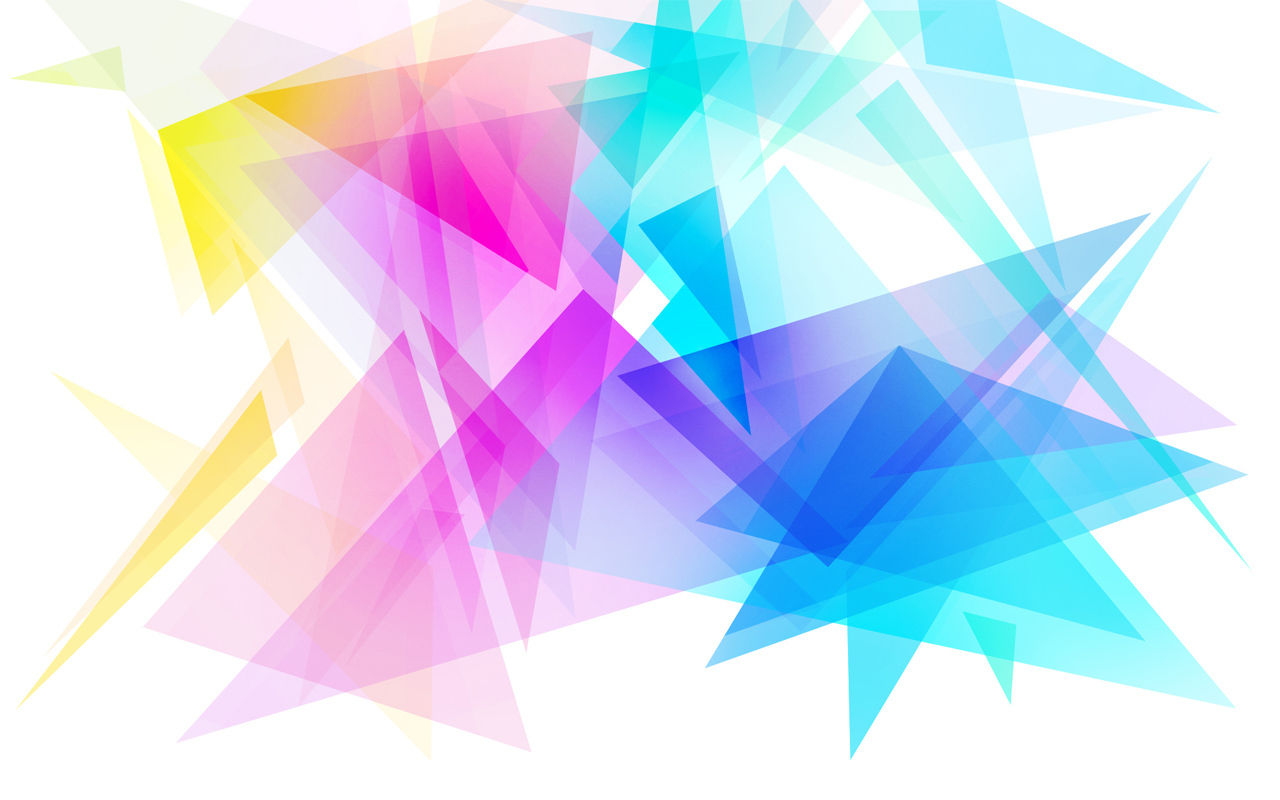
8th Grade Research Project
The Roaring 20's
Search your topic in the Library catalog.
Go to https://www.ssfs.org/academics/libraries and click on "Search the Catalog" in the left sidebar.
Search your topic in the Library's databases.
Go to https://www.ssfs.org/academics/libraries and click on "Research Databases" in the left sidebar, then type in your school network user name and password. You can choose any database on the list to get started, but we recommend one of the following:
SIRS Decades
Daily Life through History - click on "All Time Periods" and scroll down to find the link for the 1920s under "The World at War, 1914-1945"
Pop Culture Universe - click on the 1920s Topic Center under "Explore Time Periods"
Historical Newspapers - ask a librarian to help you limit your search to the 1920s
If the computer is asking for a second user name and password, try user name = ssfs and password = friends1
Check out an ebook.
Click here for American Decades; choose volume 3 from the Table of Contents for 1920-1929, then click on the chapter links to read.
Search your topic on the web.
While Wikipedia and search engines like Google are fine for getting started, there are better sites out there if you know where to look -- try starting with one of these:
